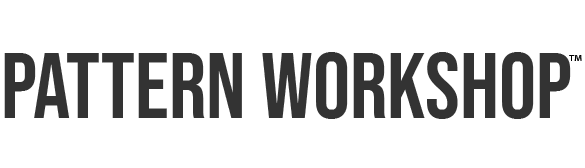The most comprehensive online course for digital pattern drafting.
Learn everything you need to draft, modify, grade, tile, market and sell your digital sewing patterns using Adobe Illustrator and InDesign.
Learn everything you need to draft, modify, grade, tile, market and sell your digital sewing patterns using Adobe Illustrator and InDesign.
First launched in 2014, Pattern Workshop is known throughout the sewing and design community as the premier source of digital pattern making education.
"It's one thing to know how to draft a pattern, and it's a whole new skillset to actually package it into something that you can release into the world."

Whether you’re just getting started as a pattern designer or have been selling PDF patterns for years, this course will provide valuable information to streamline and jumpstart your designs.
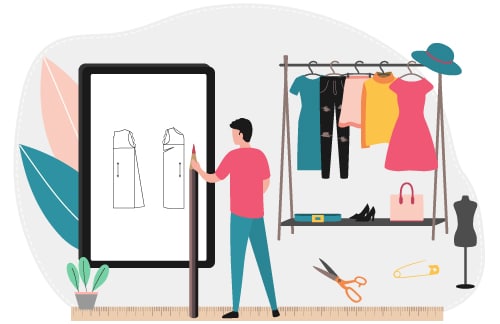
Learn the skills they don’t teach in fashion design school! Draft and modify pattern blocks, grade sizes and tile patterns to print and test at home – and add Adobe Illustrator and InDesign to your resume.
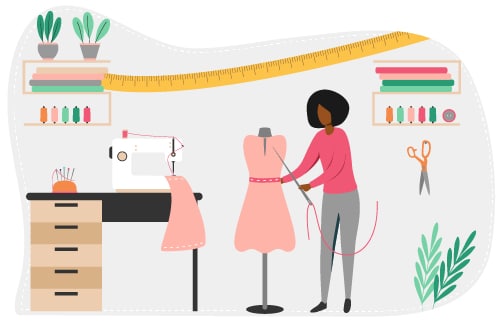
Curious about digital pattern drafting, but not so interested in designing patterns to sell? We offer an abbreviated Wardrobe Edition that’s perfect for you! Create a library of digital blocks and start designing.
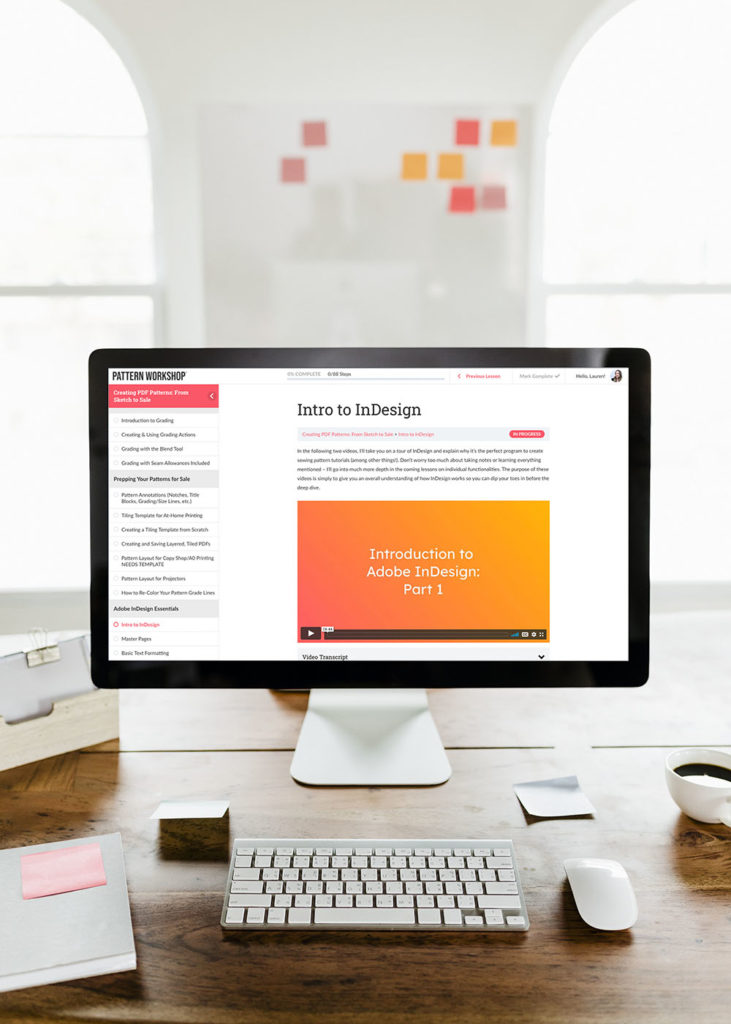
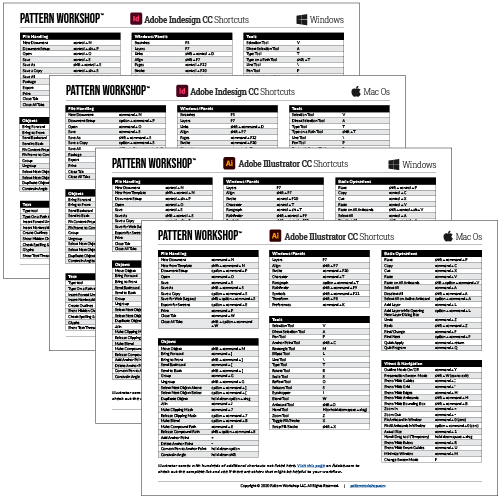
Adobe Illustrator and InDesign shortcut sheets designed specifically for sewing pattern and fashion designers (Mac/Windows)
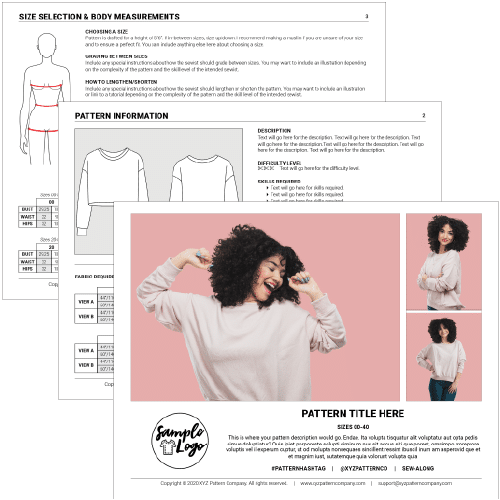
Completely styled pattern tutorial template to help you master Adobe InDesign and create marketable, loyalty-building pattern instructions
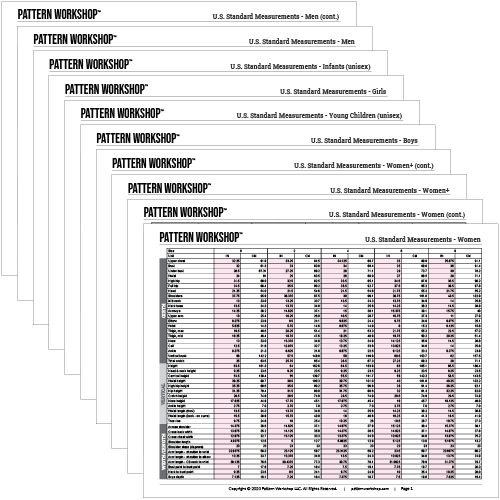
All the measurements you need to create pattern blocks in both metric and imperial units for women, women+, infants/children and men.
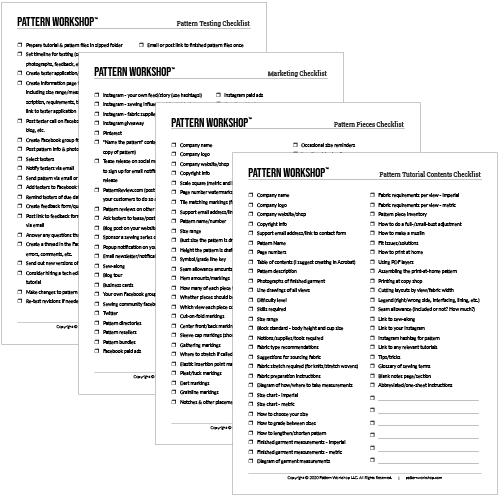
Detailed checklists for pattern annotation, pattern tutorial creation, marketing, testing, and more
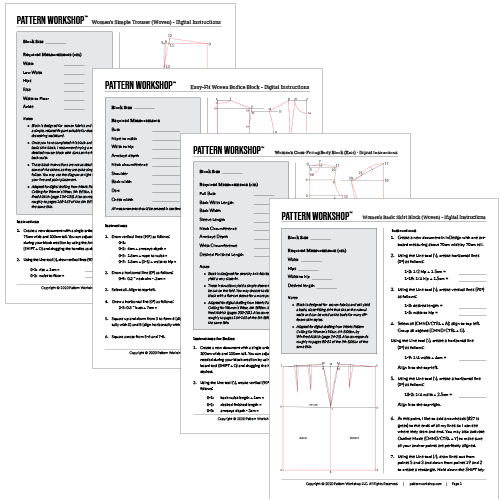
Learn to draft blocks with our auto-populating worksheets designed just for digital drafting. You enter the measurements, and the calculations appear!
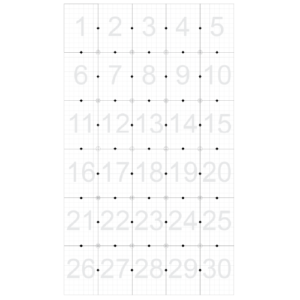
Templates for print-at-home (letter/A4) tiling, A0 large-format printing and loads of tips for setting up projector-friendly files
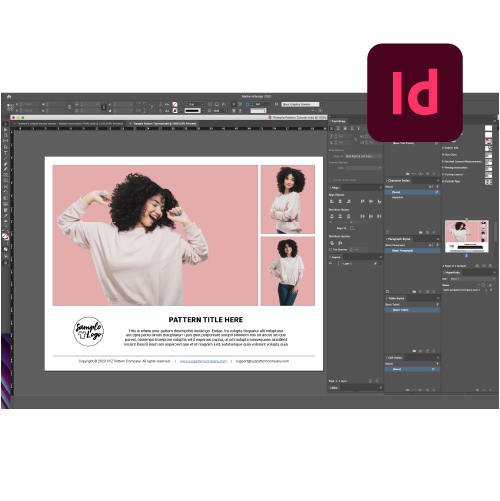
Importable workspace developed over 7 years of creating professional-looking, loyalty-building sewing pattern instructions
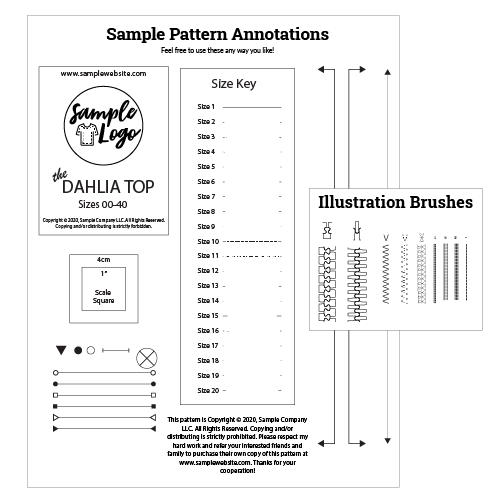
Pattern annotations, gradelines, symbols, markers, pattern illustration brushes and more that minimize time spent doing busy work and maximize your focus on design





read what our students and alumni have to say...





All videos are fully closed captioned in English for maximum accessibility. Text transcripts are also provided for review and searchability.
Our new download center gives you instant access to printable PDFs and downloadable InDesign and Illustrator templates to help you reach your goals more quickly.
Work at your own pace and don’t worry about finishing by a deadline! You’ll have lifetime access to your material once enrolled.
Looking for video tutorials? We’ve got ’em – LOTS of ’em. In fact, you’ll have access to more than 10 hours of progressive video content.

I empower aspiring and seasoned sewing pattern and fashion designers with the knowledge and tools to create modern, high-quality, marketable, digital sewing patterns so they can launch and grow their brands.
How do I do it? Three decades of sewing experience. 20+ years of figuring out Adobe Illustrator and InDesign (and their predecessors – think Quark XPress!). A knack for problem solving and creating systems. A master’s degree in advertising management. And just enough of a Southern accent and dry sense of humor to keep hours and hours of video tutorials fun and interesting.

I get it. Things are tight right now for a lot of people. But I’m so confident you will love this course (and that it will be worth the cost…many times over), I’m offering you a 14-day, no-risk, money-back guarantee. If you enroll and find it’s not what you expected, or you don’t like the way I talk, or WHATEVER – I’ll refund your money. Period.
Hint: There's a discount code included at the end of the list!
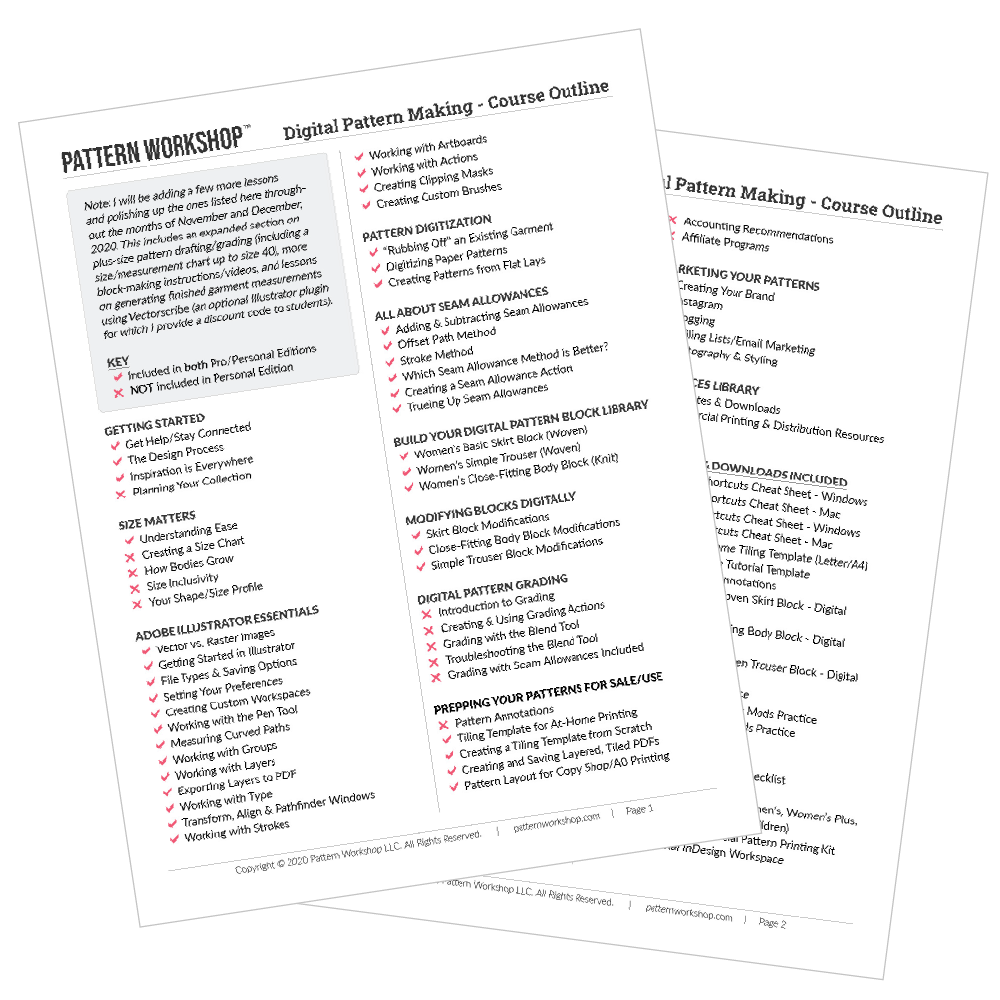
There is no time limit on course completion, and you will have unlimited access to the materials once your enrollment is paid.
You will need an Adobe Creative Cloud subscription to Adobe Illustrator and InDesign. While most of the techniques will also work in older versions of Illustrator and InDesign, I am unable to consistently provide support for them. I personally have a full subscription to all Adobe products for $49/month. They often run specials and also offer a substantial educational discount for qualifying subscribers.
I mostly use Winifred Aldrich drafting books in the course, but the beauty of this course is that the techniques apply to any drafting instructions. I have included several samples for you in the course, and you can then expand upon your library with whatever drafting books you like.
Any modern computer that is capable of running Adobe CC programs will be fine. Instructions, shortcuts and cheat sheets are provided for both Mac and Windows operating systems. I personally use a 15″ Macbook Pro purchased in 2018 connected to a wide, 27″ monitor for pattern drafting.
The entire course is pre-recorded, so you can work on it anytime. You don’t have to be present for anything live.
Yes! Every video includes closed captions and a full transcript for maximum accessibility.
I use a variety of teaching methods depending on the topic. Because most of the curriculum is extremely visual, I use a lot of videos and support them with text and downloadable PDF handouts. All videos are hosted on Vimeo and cannot be downloaded.
You can work on the course anywhere that has internet access! The videos are not downloadable for copyright reasons. They are hosted on Vimeo which is accessible all over the world except for China and Indonesia.
Yes! You will receive a certificate upon completing all the lessons.
The amount of time it takes you to complete the course depends on many factors – your current pattern making level, how familiar you are the software, how much time you dedicate to watching the videos, etc. On average, I would estimate the course to take a few weeks to months.
Whether you are a beginner pattern maker or an experienced one with no Illustrator/InDesign experience, I believe this course works for everyone! You can learn the pattern making aspect as you work through the course material, and I teach Illustrator and InDesign from the ground up.
The course is currently only offered in English; however, I have included closed captions and transcripts with every single video!
Yes – even the videos! With closed captions and transcripts on the site, you can find exactly what you’re looking for without looking through hours of videos. This course is a great resource library even when complete!
Submit the form below to send an email straight to my inbox! I’ll be in touch as soon as possible – usually within 24-48 hours. Thank you! – Lauren